Connecting ServiceNow to Sofi
Your Sofi instance is now ready to be connected to your ServiceNow instance. As an Admin user on your ServiceNow instance you will need to perform the following tasks to securely connect your ServiceNow instance to your dedicated Sofi instance.
- Navigate to the ServiceNow menu Sofi > Setup > Quick Setup
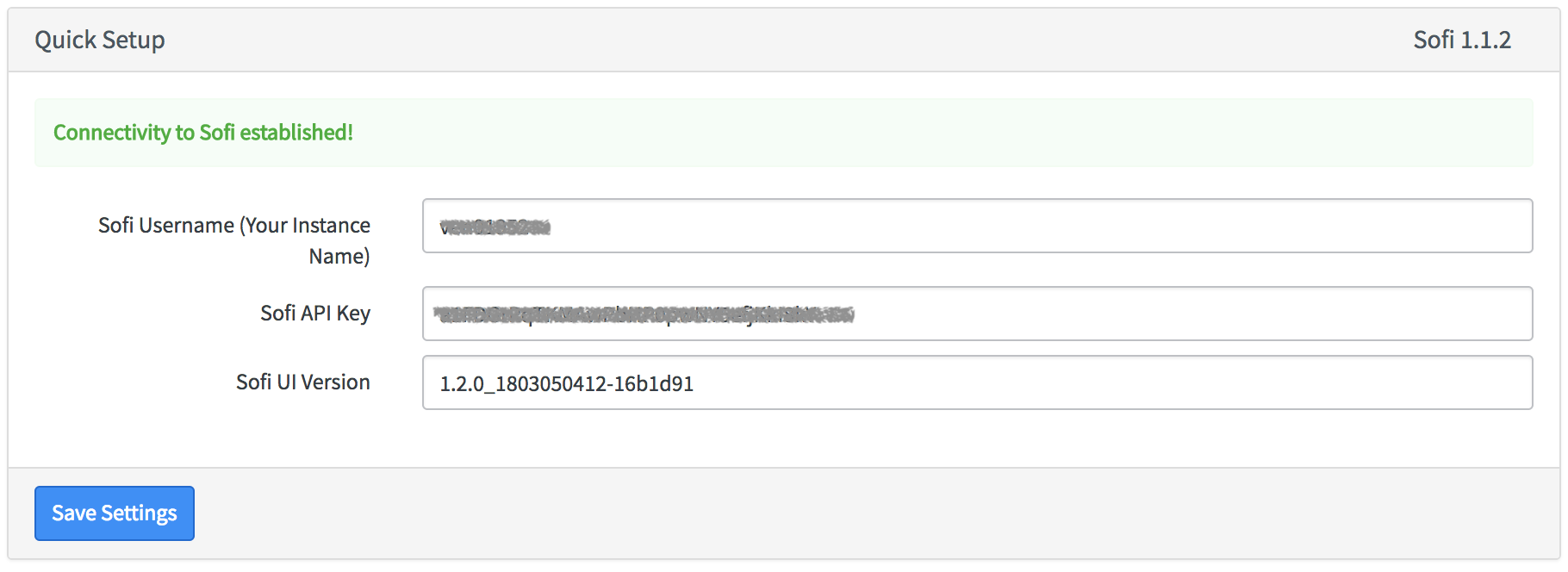
- Confirm the Sofi Username is the same as the name you selected when registering your trial, by default this will be your ServiceNow instance name.
- Paste the API key you received as part of the trial registration process.
- Select save settings, if everything is correct you will receive a notification confirming successful connectivity. If not contact us at [email protected]
- Do not change the Sofi UI version value, this allows us to release new versions regularly for you to test.
You're ready to start training
Sofi is now connected and ready to be trained.
Updated almost 6 years ago
