Testing
Once you have confirmed the training process has successfully been completed you are ready to test Sofi.
Adding Sofi role to a user profile
The Sofi Service Agent Assistant is enabled on a Fulfiller users' account using the role sbxai_classification. Before testing be sure to add this role to the user account you will be using for testing.
Note: When adding a role to a user account in ServiceNow you will be required to log out and log back in before the new role will take affect.
With the user roles assigned you can now test Sofi Intelligent Prediction and Intelligent Search by navigating to a new Incident form. You should see the Sofi widget on the right side of this form. This indicates Sofi is ready to start providing predictions.
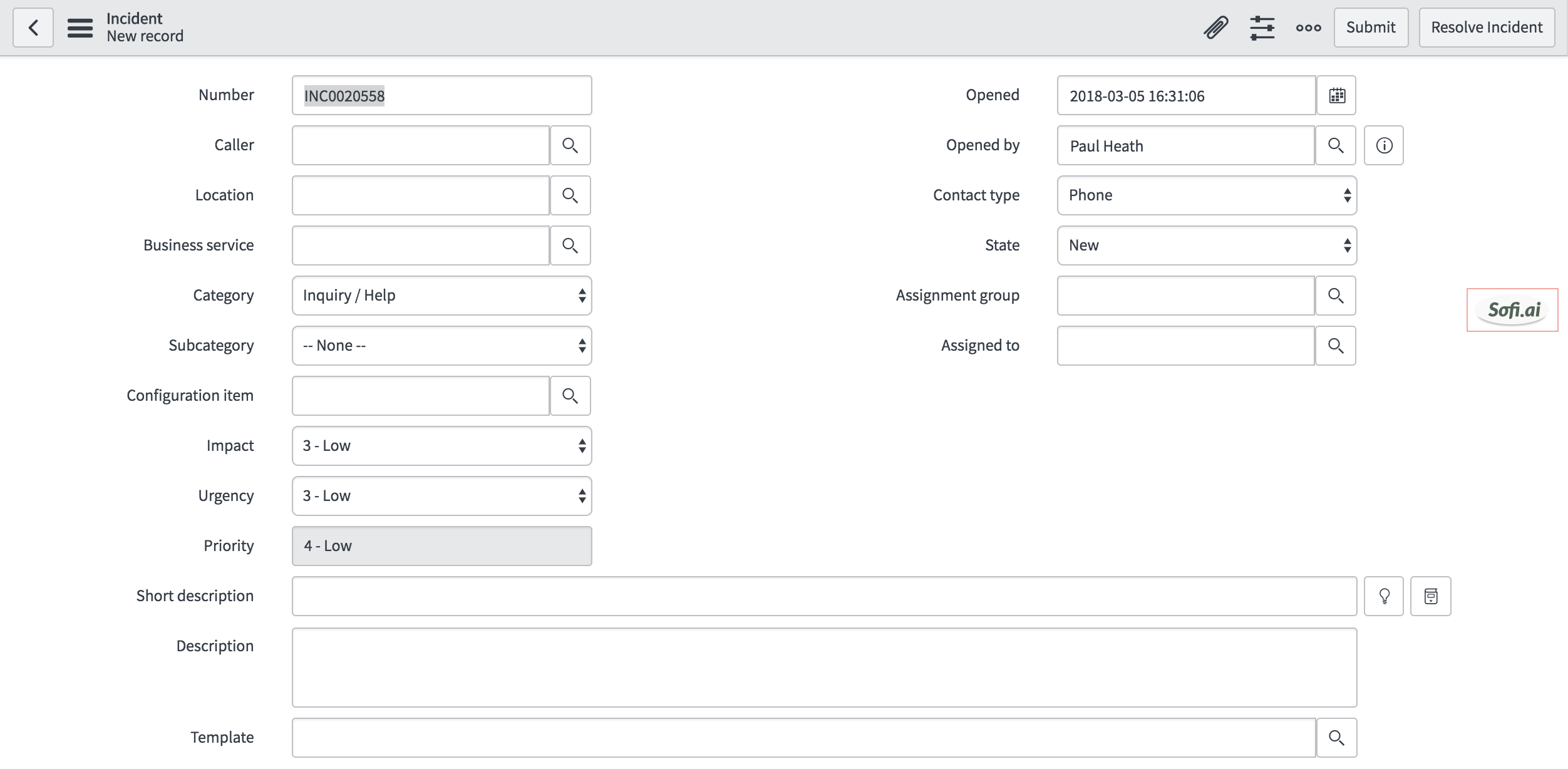
Incident Form
As you type in the Short Description field, Sofi will dynamically provide predictions. In addition to this if you trained the Knowledge classifier, Sofi will also provide the most relevant Knowledge articles. The top 'bubble' of Sofi indicates the number of predictions found while the bottom bubble indicates the number of relevant Knowledge articles found.
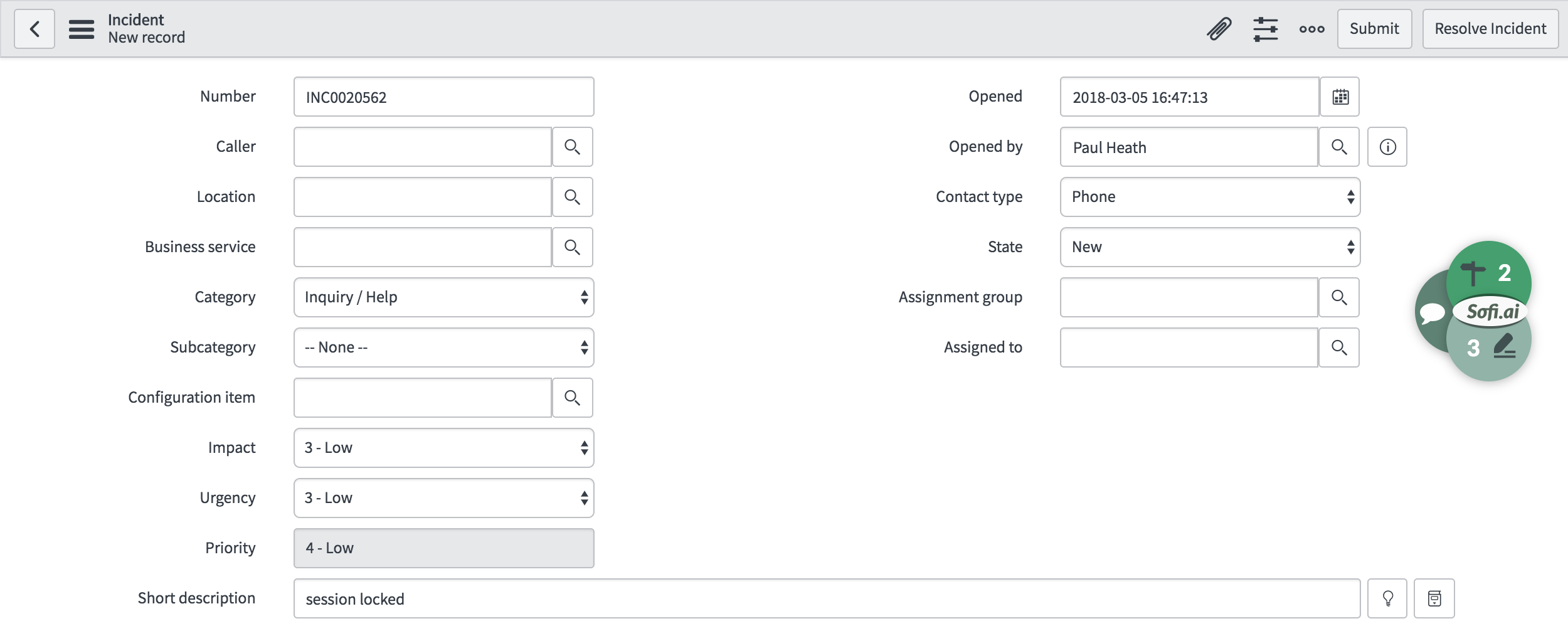
Incident form with active Sofi widget
Sofi Service Agent Assistant - Guided Assistance
Note: the 'call out' bubble on the left is indicating that the Sofi Virtual Agent has some 'advice' to provide to the human agent. See Sofi Service Agent Assistant - Guided Assistance for more information.
Clicking on the bubble will display the results.
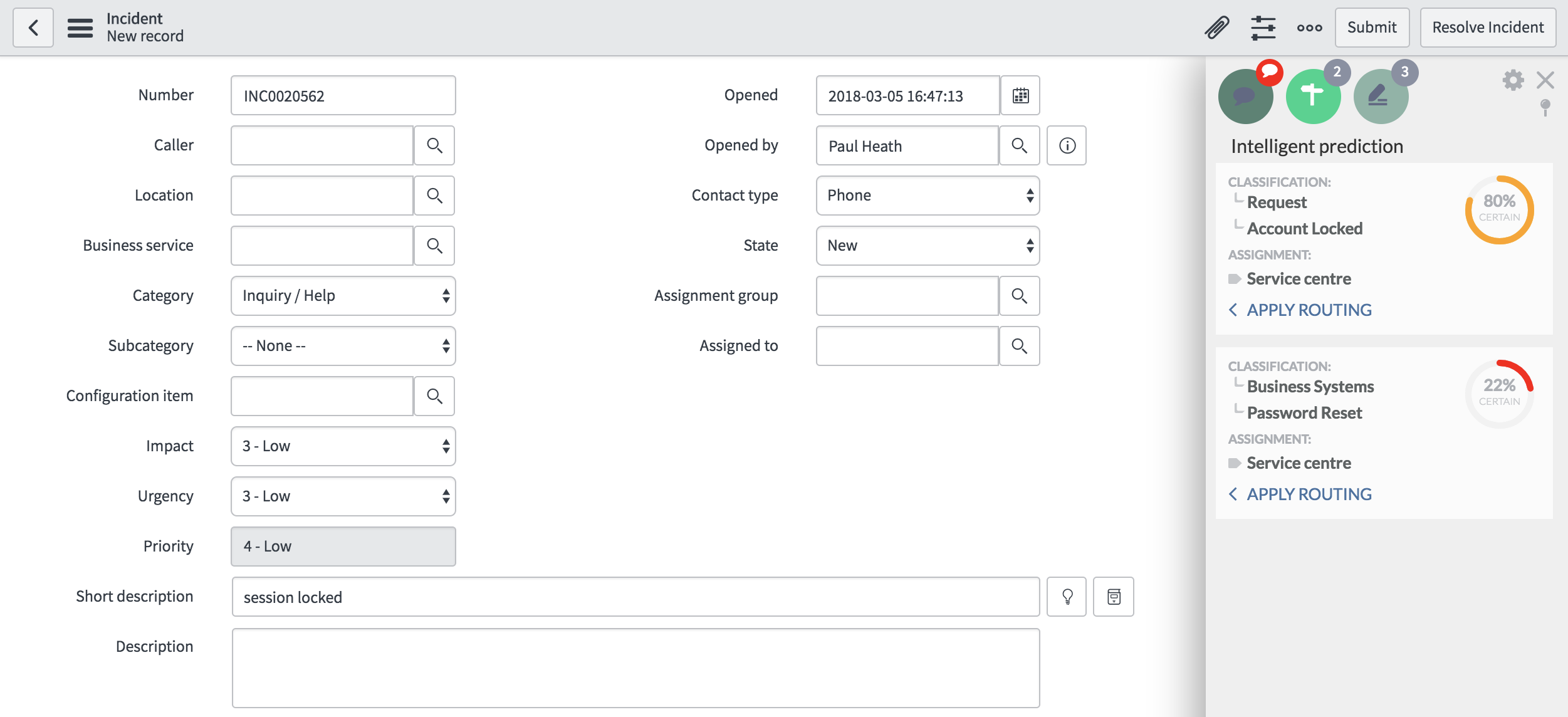
Incident form with active Sofi form
Additional information on configuring the Sofi Service Agent Assistant can be found here [Sofi Service Agent Assistant](https://docs.servicely.ai/docs/saa-the-basics)
Updated almost 6 years ago
