Overview
Intelligent Search provides enterprise-wide cognitive search that understands the intent of a query providing more relevant information retrieval to enable issues to be resolved faster.
Intelligent Search has many benefits over the ServiceNow search including spelling correction and support for domain and custom synonyms.
Intelligent Search is utilised in both the Sofi Service Agent Assistant and the Sofi Virtual Agent. Multiple Search Classifiers can be configured to enable control over that information that is presented in the search results.
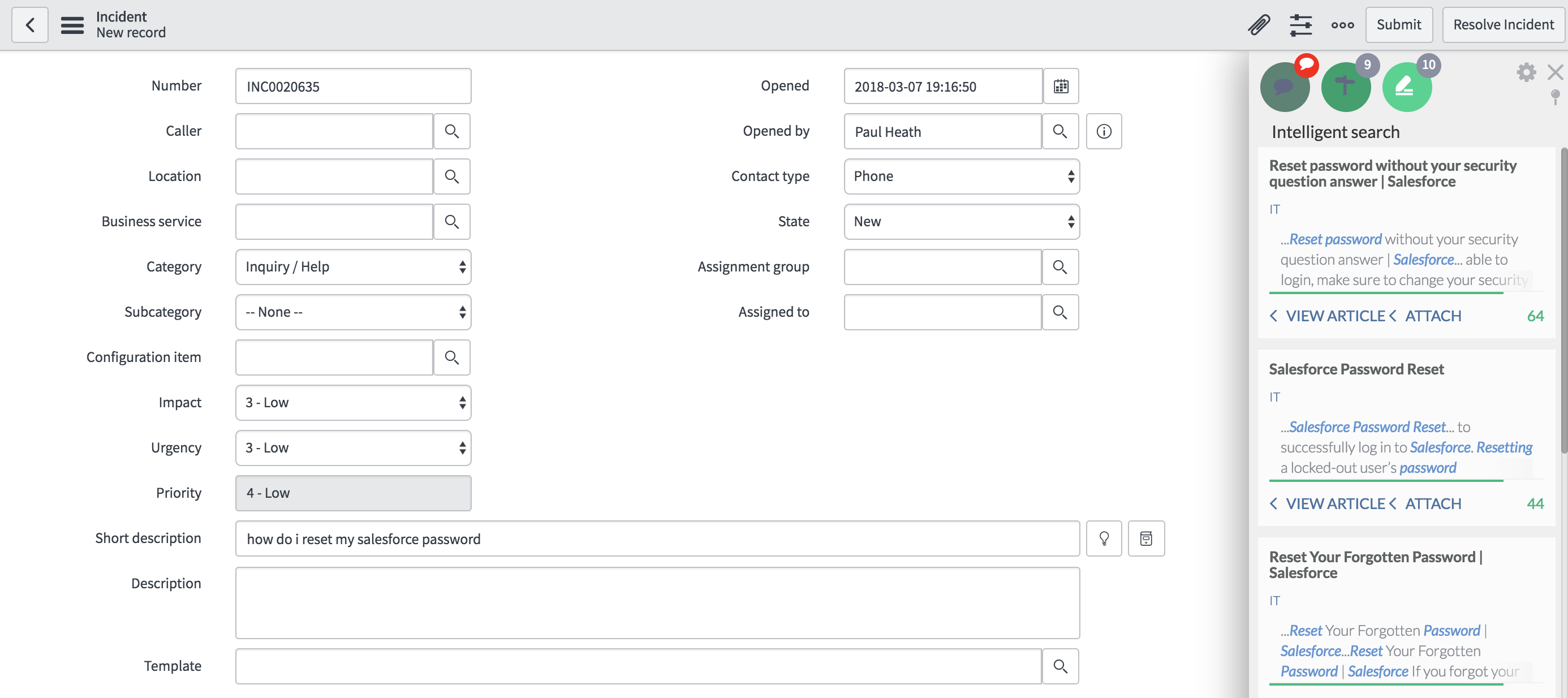
Intelligent Search on Service Agent Assistant
Existing ServiceNow permissions are preserved based on the role of the user performing the search.
Intelligent Search supports searching against Service Catalogue Items and Record Producers as well as Knowledge Articles.
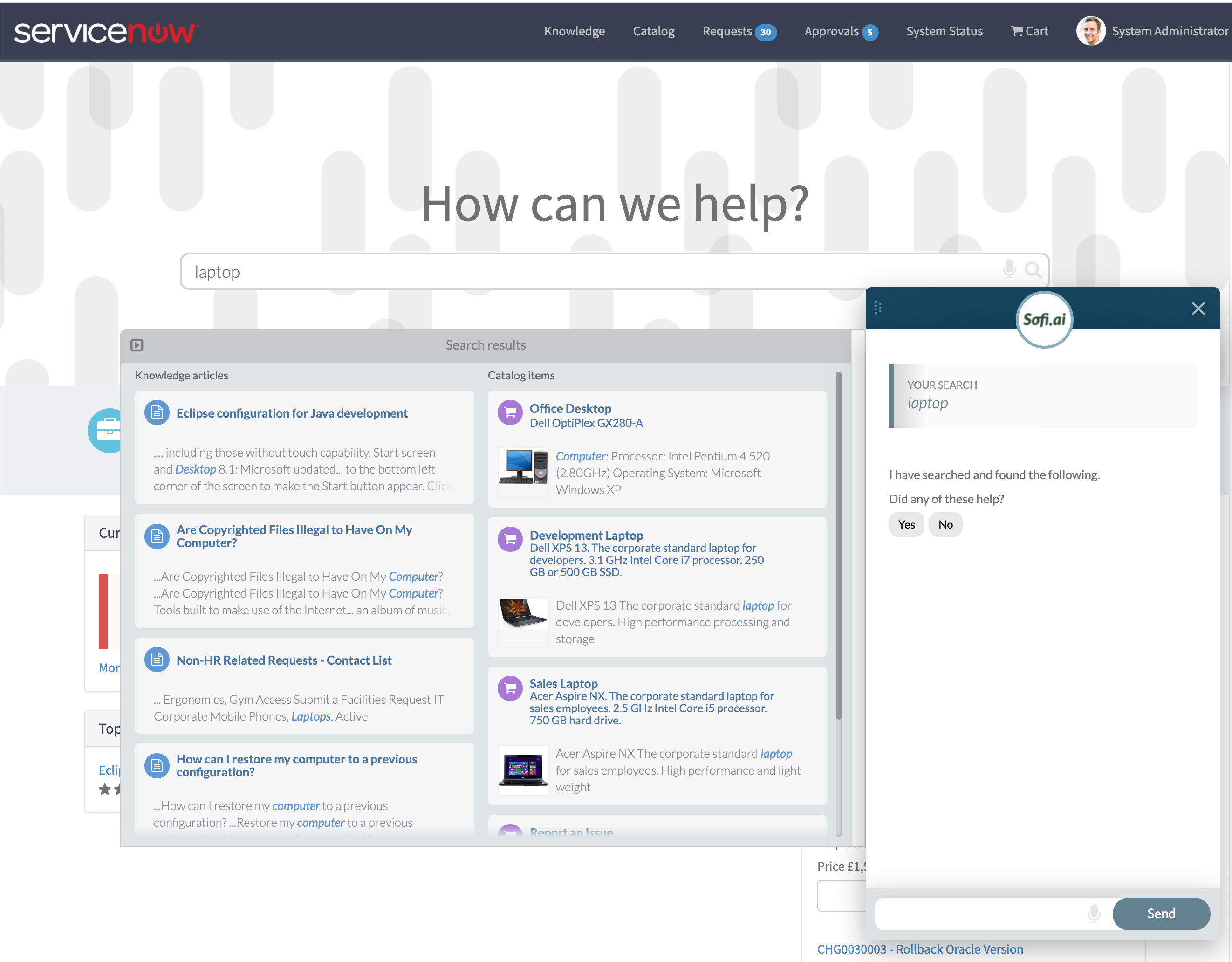
Intelligent Search on ServiceNow Service Portal
Cognitive Search Models
Cognitive search index models called Search Classifiers are configured, trained and trigger by the Sofi UI elements.
Classifiers are defined against a table (or ServiceNow application). Multiple classifiers can be configured against each table. For example, you may have a Classifier on the Incident table that predicts Category, Subcategory and Assignment group based on the initial creation of the Incident. You may also have a classifier on the Incident table that predicts Closure code based on the entry of a solution.
Each Classifier consists of the following information:
- The input of Search field used to identify the predicted results eg Short Description
- The Classification fields that you want the classifier to predict (based on the input) eg Category and Assignment Group
- The training records used to train the Classifier - normally it's the entire contents of the source table however you can restrict the training records.
- Any filtering that you may need to apply based on business policies such as location based assignment
- The behaviour of Classifiers can be configured based on specific contexts. For example you may want a Classifier to automatically populate a field at a different threshold an incident that gets generated via the ServiceNow UI vs one that gets created via an Inbound Email action.
- A Trigger (ServiceNow Client Script) is defined to determine when a Classifier is fired.
Updated almost 6 years ago
