Training
Sofi provides a default configuration for the following items, based on the standard ServiceNow data model:
-
Incident - uses historical Incident records to train Sofi for prediction of category, subcategory and assignment group. -
Knowledge - for Knowledge articles to be used for Intelligent Search. -
Catalogue - for Service Catalogue items to be included in Intelligent Search.
Changing the default configuration
Note: This default configuration uses the standard ServiceNow data model and will likely require configuration to suit your specific data model i.e. by default uses Short Description, Category, Sub-Category and Assignment group for Incident. Each time you change the Classifier configuration you will need to re-train the classifier.
Before Sofi can be used we need train the models, this is done by navigating to the ServiceNow menu Sofi > Configuration > Classifiers. Select the Incident Classifier and then click on the Train Classifier link at the bottom of the form.
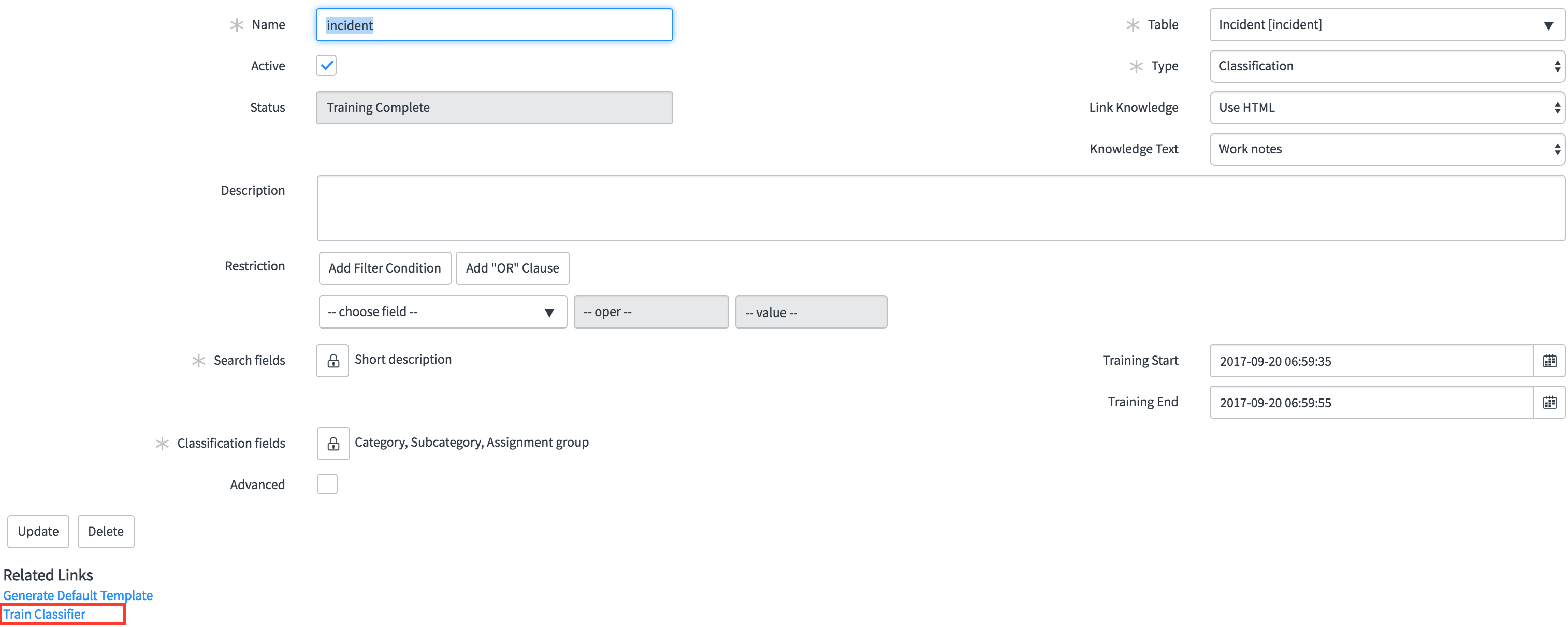
Classifier Configuration Form
ServiceNow will request confirmation to start the training process, select Ok to start. The duration depends on a number of factors and can take between 20 minutes and a few hours. The Classifier provides a Status field indicating the current state allowing you to confirm when training is complete. Once completed, the Training End field will be populated. Note that during Training, the classifier will still make predictions however the results may be inconsistent.
Estimated training duration
As a guide, 100,000 may take 20 mins. 500,000 may take 2 hours. 1,000,000 records may take 4-5 hours.
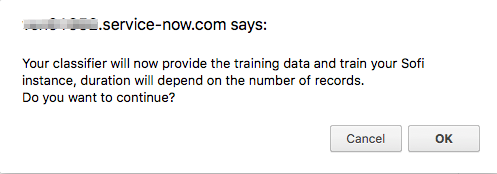
Don't forget to train your classifier
Note: In additional to the Incident classifier you will also need to change the other out-of-the-box classifiers, Knowledge and Service Catalogue.
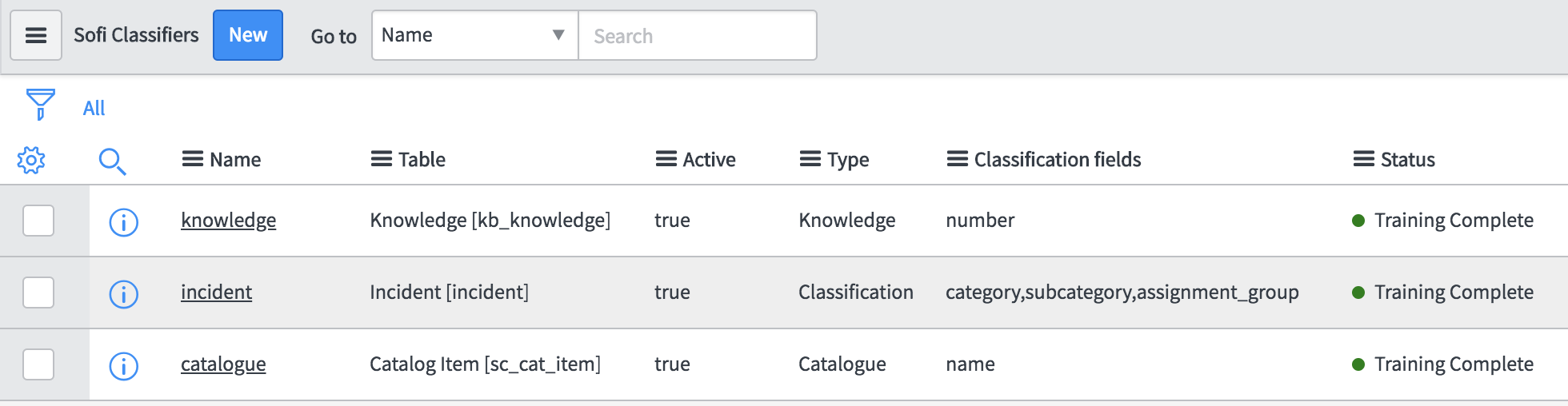
Updated almost 8 years ago
